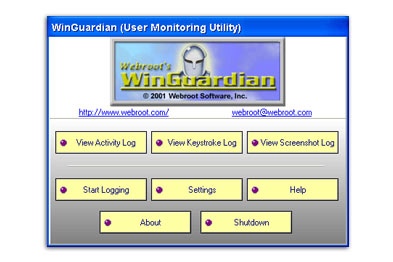WinGuardian 3.0
Free Trial Version
Publisher Description
WinGuardian is a useful Windows monitoring and blocking utility designed for small businesses and institutions. This helpful tool runs completely hidden and monitors almost everything a user does on a computer. WinGuardian can keep track of what programs a user runs, log any text that is typed into a program, log all web sites that are visited, and even capture screenshots at various specified intervals. Logs can be reviewed to detect if a user is running inappropriate programs such as games or visiting web sites that your organization considers offensive. There is also an option to have WinGuardian display an acceptable use policy (AUP) on the computer screen. A user must read the AUP and then click on the AGREE button before he or she is allowed to access the Internet. If users know that their actions are being monitored, they will be deterred from using inappropriate programs or viewing inappropriate web pages. WinGuardian also has the option to "lock down" the Windows 98/Me environment so that users can only run authorized programs. Users will not be able to modify system settings (like the Windows background wallpaper) or run unauthorized software. This is useful in helping to prevent viruses and intentional or unintentional operating system changes. An additional feature of WinGuardian allows the system administrator to email out the log files to a specific email address.
About WinGuardian
WinGuardian is a free trial software published in the Other list of programs, part of System Utilities.
This program is available in English. It was last updated on 27 March, 2024. WinGuardian is compatible with the following operating systems: Windows.
The company that develops WinGuardian is Webroot Software,Inc. The latest version released by its developer is 3.0. This version was rated by 1 users of our site and has an average rating of 3.0.
The download we have available for WinGuardian has a file size of 1.05 MB. Just click the green Download button above to start the downloading process. The program is listed on our website since 2001-06-07 and was downloaded 569 times. We have already checked if the download link is safe, however for your own protection we recommend that you scan the downloaded software with your antivirus. Your antivirus may detect the WinGuardian as malware if the download link is broken.
How to install WinGuardian on your Windows device:
- Click on the Download button on our website. This will start the download from the website of the developer.
- Once the WinGuardian is downloaded click on it to start the setup process (assuming you are on a desktop computer).
- When the installation is finished you should be able to see and run the program.